8 Tips to Declutter Digital Life
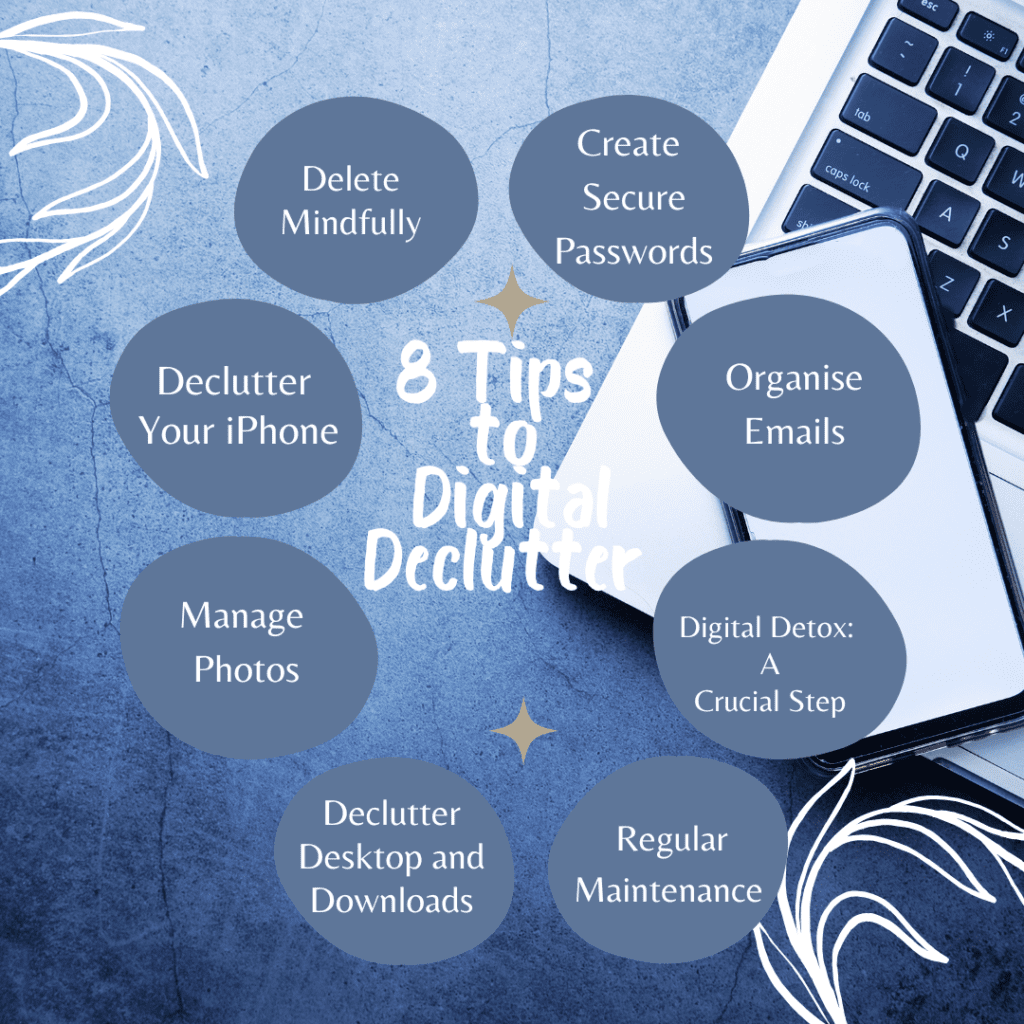
I am old school. My digital journey began after 40. Managing emails, calendars, and photos overwhelmed me. Notifications constantly demanded my attention. My digital world was messy and unorganised. Then I started my journey with these 8 Tips to Declutter Digital Life
Understanding Digital Clutter
Digital clutter includes unnecessary files, emails, unused apps, and overwhelming notifications. This chaos hampers productivity and increases stress. Studies suggest digital clutter contributes to anxiety and mental fatigue.
What Feels the Most Overwhelming?
Before organising, identify the most stressful areas of your digital clutter:
- A cluttered inbox
- A photo gallery filled with duplicates and blurry images
- Unfinished blog ideas and drafts
- Social media chaos
- Too many notifications
- My overall digital habits
Start with a Clean Slate
Organise your files into labelled folders.
Delete outdated documents and archive important ones. This makes it easier to find what you need and reduces visual clutter.
Manage Notifications
Notifications are a constant distraction. Adjust settings to allow only essential alerts. WhatsApp group notifications disrupted my focus the most! Now, I archive groups that are not relevant.
- Delete unnecessary files and emails
- Create and manage secure passwords
- Close unused accounts
- Unsubscribe from unwanted mailing lists
- Organize documents into folders
- Move files to the cloud
- Delete duplicate photos
- Uninstall unused apps
- Back up important documents
- Empty the trash folder
- Take digital breaks
Here are 8 Tips to Declutter Digital Life –

1. Delete Mindfully
Deleting files, apps, and documents is necessary. But I delete them carefully. If unsure, I set them aside. I also use OneDrive for backups. This approach gives me peace of mind if I delete something important.
2. Create Secure Passwords
A friend recommended Last Pass, a secure password manager. I resisted for years, but now I love using it!
3. Organise Emails
My Gmail storage reached 90% capacity. My inbox was a disaster. Every website demands subscriptions, leading to an influx of emails.
Email Organisation Strategy:
- Sort emails under Labels
- Use the search function
- Unsubscribe from unnecessary mailing lists
- Delete spam
- Empty the trash folder
- Check emails only on my laptop
Follow this process weekly to keep your inbox under control.
4. Declutter Your iPhone
My iPhone was cluttered with apps I rarely used. Here’s how I decluttered:
- Uninstall Unnecessary Apps
- Delete unwanted contacts
- Create folders for Grocery, Shopping, Travel, and Entertainment,etc
- Delete apps you haven’t used in over six months
- Turn off notifications for less important apps
Now, my home screen stays clean, with only essential apps like Notes, Camera, Phone, and Messages.
5. Manage Photos
My photo gallery was a mess. I simplified it by:
- Deleting duplicates and bad photos
- Use Google Photos to store, edit, and manage images
- Rely on Google Photos’ search function to find images easily
Searching through Google Photos excites me now. I rediscover forgotten moments and reflect on joyful experiences.
6. Digital Detox: A Crucial Step
Regular breaks help me regain balance. I set limits on social media and notifications.
My Social Media Detox Rules:
- Avoid social media after 10 PM
- Keep phone away in the morning before 8 AM
- Limit WhatsApp usage
This change gives me more time for myself. I feel happier and more present.
7. Declutter Desktop and Downloads
My desktop on my map was a disaster, filled with scattered files. I fixed this by:
- Creating folders for different projects
- Deleting old downloads
- Transferring old projects to an external drive
Now, my workspace stays clean, and I feel more productive.
8. Regular Maintenance
Decluttering requires ongoing effort. Set aside time weekly to organise your digital space. This prevents clutter from building up again.
The Benefits of Decluttering

Through this journey, I improved my focus and productivity. With fewer distractions, I complete tasks efficiently. A decluttered digital space gives me a calmer mind and overall well-being.
Final Thoughts
Decluttering my digital life transformed my daily routine. By taking small steps, I created a more peaceful and efficient environment.
If digital clutter overwhelms you, start today. The results will be worth it!
Read Decluttering Made Simple: A Step by Step Plan For a fresh Start
This blog post is part of ‘Blogaberry Dazzle’ hosted by Cindy D’Silva and Noor Anand Chawla.

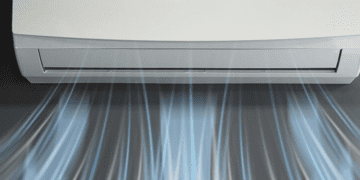






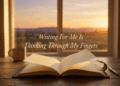

The way you explained each point is very nice. Thank you for sharing this informative blog. visit my site https://lifeclub.co.in/
https://www.youtube.com/watch?v=3p5Gn67pUjI
Digital clutter can be so overwhelming, and I could relate to so many points here. I really need to sort my photo gallery and emails, it’s a mess!😅 Definitely taking some of these tips and starting today.
Good tips you have jotted down. I clean my phone every week. But got to get more diligent with my laptop. It’s full of nonsense right now. Have to put my head to what i need and what is taking up space.
I couldn’t have come across this post at a better time—my Gmail has been warning me about stopping emails from March! 😅 Looks like the Universe is nudging me to declutter my media and mails. Great tips, thank you! 👍
The tips that you shared here in teh post are indeed useful and few I also practice and few I will start doing after reading this blog. But Digital detox is next to impossible because of my work profile or you may say nature. I need to stay alert to reply to clients when they need me and my guidance. So its quite tough to go with digital detox.
This was a very needful post. Sometimes, my decluttering goes beyond control; I am trying to be mindful of it these days.
I really enjoyed reading this. I can totally relate to the struggle of digital clutter, especially when everything just piles up—emails, photos, and notifications. I’ve been feeling overwhelmed by it all for a while now. Loved the idea of taking digital breaks—I do that more often now. Thanks for sharing this, it’s definitely motivated me to get started.
Practical tips Jeet. We all have digital scarp in huge manner and dealing with them is the main issue. I tried to clear spam folder of Gmail but unable to clear gallary of my phone. Now I am making a habit to clean once in a month.
Thank you for this reminder Harpreet. I have been following some of the hacks that you have listed here but I ahve yet to manage my passwords and my back ups better for peace of mind and digital decluttering.
Good tips. I have been dealing with clutter by increasing my storage space (hiding my face now). But yes, the rate at which clutter increases is astounding. I seem to be deleting stuff all the time!!
This reminds be the dire need of cleaning my photo gallery!! Thankfully, all my inboxes are sorted. I have OCD of clearing all ‘Unread’ things from inboxes.
A very useful article! Clutter is big distraction for me, both in the physical and virtual world. And I loathe it. I prefer a clean environment to work in and you have given some great tips towards this. I am usually good with decluttering. And yet, I find some tips new to me. I particularly liked the “regular maintenance” bit. I am not a regular but more of a daily decluttering demon which can also be overwhelming on the other side of the spectrum. I think making it a weekly affair would bring some balance into my life.
Digital clutter is so real, and this post is a much-needed reminder to clean up my virtual space! I always feel overwhelmed with unread emails, random screenshots, and a million open tabs—it’s like a digital junkyard. The tips shared here are practical and something I seriously need to implement. Just like we declutter our homes, organizing our digital life can bring so much mental clarity. Time to hit ‘unsubscribe’ and free up some much-needed space—both on my devices and in my mind!
Much needed post.So important in today’s world. And the best of all you put it across so easy to follow bites
Oh!Tell me about it! My Gmail inbox is always 98% full. I really need to sit down and sort and declutter. But I’m such a procrastinator. Useful tips, Harjeet.
Our phones might have good storage but that’s what makes us lazy and we pile on unnecessary stuff. It’s so important to declutter, especially when our work needs us to use photos, social media and our mails regularly. Good tips!
I was particularly interested in managing the photographs section of your article. It is something I alwys worry about given the amount of pictures I have already! Google photos is a great option and I wonder why I stopped using it. I will download the app right away.
Digital declutter is definitely the need of the hour and your points make this doable. Thanks for sharing this
All of us can resonate with this topic. Great advice!